








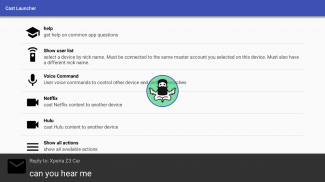

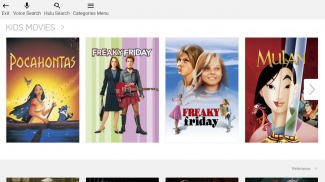
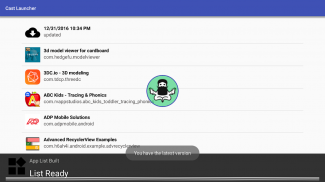
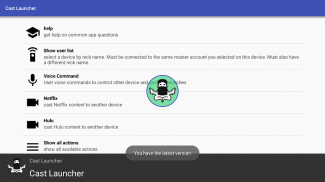
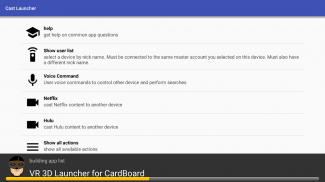
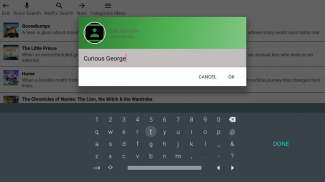
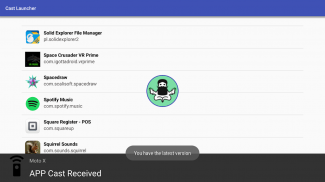

Descrizione di Cast Launcher
I want to control Netflix, Hulu and YouTube from another device. Why....
I have a lot of old smart phones that don't serve much purpose any more. So I took one and strapped it to the back of the head rest in my car. I did this to stream movies for my toddler son who rides in the back.
The problem I had was when the movie stopped or he wanted to watch something else. It was a hassle to reach back and change the movie. Then my idea for Cast Launcher was conceived.
Cast launcher lets me control a device from my device from anywhere in the world. So if I want to change the movie playing on the device in the back seat of my car. I can by selecting Netflix / Hulu / Youtube from the Cast Launcher menu. Then I just find the movie i want and cast, and send it to one of the devices connected to my Cast Launcher account.
Setup is easy as 1, 2, 3.
Start the app and you will be presented with an account selection box listing the email accounts found on your device.
(1) Select an account or choose to enter in an email address you have access to.
(2) Think of a unique nick name for your device and enter it.
After completing steps 1 and 2 an email will be sent to you with a pin number
(3) Verify this pin number by entering it in the app.
Now you are ready to add as many devices as you wish. They must all share the same email address and pin, but must each have unique nick name.
From here the fun begins.
After adding one or more devices you will be able to choose one of them from a list after you choose an action to perform.
Actions include:
*Casting Movies / TV Shows and other Videos from Netflix, Hulu or YouTube
To cast from Netflix or Hulu you do not need Hulu or Netflix on your device just on the remote device.
To cast from YouTube you can choose to share a video from the YouTube app and select Cast Launcher when presented with the share menu.
Open an app on a remote device from a list of apps.
View app descriptions that were found on the remote device by long pressing an item from the app list.
Use voice commands to search Netflix and Hulu
Send Voice messages to a receiving device
Use voice commands to play music from streaming players or videos on the remote device
Launch web URLs on the receiving device by using the share button from any browser.
Will work on most devices running Android KitKat and above. Including Phones, Tablets, TV's, TV Boxes with Android, *Cars with Android Auto (untested) and More...
Voglio controllare Netflix, Hulu e YouTube da un altro dispositivo. Perché....
Ho un sacco di vecchi telefoni intelligenti che non servono a molto di più. Così ho preso uno e legò alla parte posteriore del poggiatesta nella mia macchina. Ho fatto questo per lo streaming di film per il mio bimbo figlio che cavalca nella parte posteriore.
Il problema che ho avuto è stato quando il film interrotto o che voleva vedere qualcosa di diverso. E 'stata una seccatura per raggiungere indietro e cambiare il film. Poi la mia idea per Cast Launcher è stato concepito.
lanciatore lanciare mi permette di controllare un dispositivo dal mio dispositivo da qualsiasi parte del mondo. Quindi, se voglio cambiare la riproduzione di film sul dispositivo nel sedile posteriore della mia macchina. Posso selezionando Netflix / Hulu / Youtube dal menu di avvio Cast. Poi ho appena trovato il film che voglio e cast, e inviarlo ad uno dei dispositivi collegati al mio Fusioni conto Launcher.
L'installazione è facile come 1, 2, 3.
Avviare l'applicazione e vi verrà presentato con una finestra di selezione conto che elenca le caselle di posta elettronica presenti sul dispositivo.
(1) Selezionare un account o scegliere di entrare in un indirizzo e-mail si ha accesso.
(2) Pensa a un nome univoco nick per il dispositivo e inseriscilo.
Dopo aver completato i passaggi 1 e 2 una e-mail verrà inviato a voi con un numero di pin
(3) Verificare il numero pin immettendola in app.
Ora sei pronto per aggiungere il numero di dispositivi che si desidera. Essi devono avere lo stesso indirizzo email e il pin, ma devono avere ciascuna unica nick name.
Da qui inizia il divertimento.
Dopo aver aggiunto uno o più dispositivi si sarà in grado di scegliere uno di loro da un elenco dopo aver scelto l'operazione da eseguire.
Le azioni comprendono:
* Casting Film / Spettacoli televisivi e altri video da Netflix, Hulu o YouTube
Per lanciare da Netflix o Hulu non è necessario Hulu o Netflix sul dispositivo solo sul dispositivo remoto.
Per lanciare da YouTube è possibile scegliere di condividere un video da YouTube e selezionare Fusioni Launcher quando sono presentati con il menu Condividi.
Aprire un app su un dispositivo remoto da un elenco di applicazioni.
descrizioni View app che sono stati trovati sul dispositivo remoto premendo a lungo un elemento dalla lista app.
Utilizzare i comandi vocali per la ricerca Netflix e Hulu
Inviare messaggi vocali ad un dispositivo di ricezione
Utilizzare i comandi vocali per riprodurre musica da giocatori in streaming o video sul dispositivo remoto
Avviare URL web sul dispositivo di ricezione utilizzando il pulsante di condivisione da qualsiasi browser.
Lavorerà sulla maggior parte dei dispositivi con Android KitKat e superiori. Compresi i telefoni, tablet, TV, decoder TV con Android, * Auto con Android Auto (non testato) e Più ...








